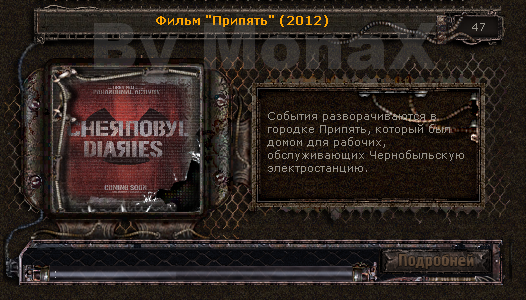Вид материалов новостей с плавным увеличением картинки в модальном окне для ucoz.
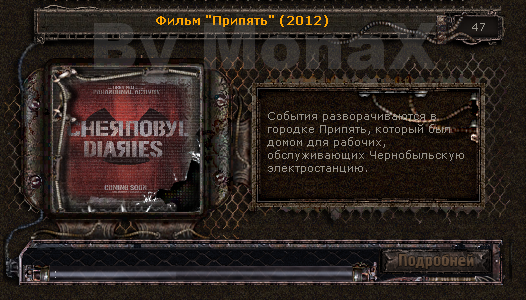
Установка:
ПУ/управление дизайном/вид материалов новостей стираем там все и ставим следующий код:
Код
<style type="text/css" media="all">
@import url(http://ucoznik.ucoz.ua/highslide/highslide.css);
</style>
<script type="text/javascript" src="http://ucoznik.ucoz.ua/highslide/highslide.js"></script>
<script type="text/javascript" src="http://ucoznik.ucoz.ua/highslide/include_highslide.js"></script>
<script type="text/javascript">
hs.graphicsDir = 'http://ucoznik.ucoz.ua/highslide/graphics/';
</script>
<!-- <Оглавление новости> -->
<table style="background: transparent url() repeat scroll 0% 0%;
-moz-background-clip: -moz-initial; -moz-background-origin:
-moz-initial; -moz-background-inline-policy: -moz-initial;"
align="center" border="0" cellpadding="0" cellspacing="0" height="0"
width="506">
<tbody><tr><td></td></tr>
</tbody></table>
<table background="http://ucoznik.ucoz.ua/raznoe/ripi/zagolowok2.png"
border="0" cellpadding="0" cellspacing="0" height="52" width="506"
align="center">
<tbody><tr>
<td style="padding: 0px 0px 16pt 0px;">
<!-- material -->
<table style="border-collapse: collapse;"><tbody><tr><td>
<!-- <1> -->
<table style="background: transparent url() repeat scroll 0% 0%;
-moz-background-clip: -moz-initial; -moz-background-origin:
-moz-initial; -moz-background-inline-policy: -moz-initial;"
align="center" border="0" cellpadding="0" cellspacing="0" height="0"
width="444">
<tbody><tr><td></td></tr>
</tbody></table>
<table background="" border="0" cellpadding="0" cellspacing="0" height="0" width="444" align="center">
<tbody><tr>
<td style="text-align: center;padding-top: 0px; padding-right: 11px; padding-bottom: 0pt; padding-left: 40px; ">
<!-- material -->
<span class="shadow3" style="font-size: 9pt; color: rgb(255, 165, 0);"><b>$TITLE$</b></span>
<!-- material -->
</td></tr>
</tbody></table>
<table style="background: transparent url() repeat scroll 0% 0%;
-moz-background-clip: -moz-initial; -moz-background-origin:
-moz-initial; -moz-background-inline-policy: -moz-initial;"
align="center" border="0" cellpadding="0" cellspacing="0" height="0"
width="444">
<tbody><tr><td></td></tr>
</tbody></table>
<!-- </1> -->
</td><td>
<!-- <2> -->
<table style="background: transparent url() repeat scroll 0% 0%;
-moz-background-clip: -moz-initial; -moz-background-origin:
-moz-initial; -moz-background-inline-policy: -moz-initial;"
align="center" border="0" cellpadding="0" cellspacing="0" height="0"
width="59">
<tbody><tr><td></td></tr>
</tbody></table>
<table background="" border="0" cellpadding="0" cellspacing="0" height="0" width="59" align="center">
<tbody><tr>
<td style="padding: 12px 13px 0pt 9px;">
<!-- material -->
<a></a><div align="center"><a>$RATED$</a></div>
<!-- material -->
</td></tr>
</tbody></table>
<table style="background: transparent url() repeat scroll 0% 0%;
-moz-background-clip: -moz-initial; -moz-background-origin:
-moz-initial; -moz-background-inline-policy: -moz-initial;"
align="center" border="0" cellpadding="0" cellspacing="0" height="0"
width="59">
<tbody><tr><td></td></tr>
</tbody></table>
<!-- </2> -->
</td></tr></tbody></table>
<!-- material -->
</td></tr>
</tbody></table>
<table style="background: transparent url() repeat scroll 0% 0%;
-moz-background-clip: -moz-initial; -moz-background-origin:
-moz-initial; -moz-background-inline-policy: -moz-initial;"
align="center" border="0" cellpadding="0" cellspacing="0" height="0"
width="506">
<tbody><tr><td></td></tr>
</tbody></table>
<!-- </Оглавление новости> --></div>
<!-- <Описание новости и ее фото> -->
<table style="background: transparent url() repeat scroll 0% 0%;
-moz-background-clip: -moz-initial; -moz-background-origin:
-moz-initial; -moz-background-inline-policy: -moz-initial;"
align="center" border="0" cellpadding="0" cellspacing="0" height="0"
width="506">
<tbody><tr><td></td></tr>
</tbody></table>
<table background="http://ucoznik.ucoz.ua/raznoe/ripi/novost44.png" border="0"
cellpadding="0" cellspacing="0" height="182" width="506"
align="center">
<tbody><tr>
<td style="padding: 0px 0px 0pt 0px;">
<!-- material -->
<table style="border-collapse: collapse;"><tbody><tr><td>
<!-- <1> -->
<table style="background: transparent url() repeat scroll 0% 0%;
-moz-background-clip: -moz-initial; -moz-background-origin:
-moz-initial; -moz-background-inline-policy: -moz-initial;"
align="center" border="0" cellpadding="0" cellspacing="0" height="0"
width="234">
<tbody><tr><td></td></tr>
</tbody></table>
<table background="" border="0" cellpadding="0" cellspacing="0" width="234" align="center">
<tbody><tr>
<td style="padding: 0px 11px 11pt 48px;">
<!-- material -->
<div class="kartinki">
<a id="thumb1" href="$IMG_URL1$" class="highslide" onclick="return hs.expand(this)">
<div style="overflow:hidden; float:left; margin: 0px 0px 0px 0px">
<img style="position:absolute;"
src="http://ucoznik.ucoz.ua/raznoe/ripi/ramka_na_novosti.png" border="0"
width="147" height="145px">
<img width="147" height="145" src="$IMG_URL1$">
</div></a></div><a id="thumb1" href="$IMG_URL1$" class="highslide" onclick="return hs.expand(this)">
</a>
<!-- material -->
</td></tr>
</tbody></table>
<table style="background: transparent url() repeat scroll 0% 0%;
-moz-background-clip: -moz-initial; -moz-background-origin:
-moz-initial; -moz-background-inline-policy: -moz-initial;"
align="center" border="0" cellpadding="0" cellspacing="0" height="2"
width="234">
<tbody><tr><td></td></tr>
</tbody></table>
<!-- </1> -->
</td><td>
<!-- <2> -->
<table style="background: transparent url() repeat scroll 0% 0%;
-moz-background-clip: -moz-initial; -moz-background-origin:
-moz-initial; -moz-background-inline-policy: -moz-initial;"
align="center" border="0" cellpadding="0" cellspacing="0" height="0"
width="269">
<tbody><tr><td></td></tr>
</tbody></table>
<table background="" border="0" cellpadding="0" cellspacing="0" width="269" align="center">
<tbody><tr>
<td style="padding: 0px 39px 0pt 26px;">
<!-- material -->
<div class="shadow3" style="text-align: left; clear: both;
"><span style="">$MESSAGE$</span></div><br>
<!-- material -->
</td></tr>
</tbody></table>
<table style="background: transparent url() repeat scroll 0% 0%;
-moz-background-clip: -moz-initial; -moz-background-origin:
-moz-initial; -moz-background-inline-policy: -moz-initial;"
align="center" border="0" cellpadding="0" cellspacing="0" height="0"
width="269">
<tbody><tr><td></td></tr>
</tbody></table>
<!-- </2> -->
</td></tr></tbody></table>
<!-- material -->
</td></tr>
</tbody></table>
<table style="background: transparent url() repeat scroll 0% 0%;
-moz-background-clip: -moz-initial; -moz-background-origin:
-moz-initial; -moz-background-inline-policy: -moz-initial;"
align="center" border="0" cellpadding="0" cellspacing="0" height="0"
width="506">
<tbody><tr><td></td></tr>
</tbody></table>
<!-- </Описание новости и ее фото> --></div>
<!-- <Подробней о самой новости> -->
<table style="background: transparent url() repeat scroll 0% 0%;
-moz-background-clip: -moz-initial; -moz-background-origin:
-moz-initial; -moz-background-inline-policy: -moz-initial;"
align="center" border="0" cellpadding="0" cellspacing="0" height="0"
width="506">
<tbody><tr><td></td></tr>
</tbody></table>
<table
background="http://ucoznik.ucoz.ua/raznoe/ripi/podrobney_o_novosti2.png"
border="0" cellpadding="0" cellspacing="0" height="46" width="506"
align="center">
<tbody><tr>
<td style="padding: 0px 0px 0pt 0px;">
<!-- material -->
<table style="border-collapse: collapse; width:100%;"><tbody><tr><td>
<!-- <1> -->
<table style="background: transparent url() repeat scroll 0% 0%;
-moz-background-clip: -moz-initial; -moz-background-origin:
-moz-initial; -moz-background-inline-policy: -moz-initial;"
align="center" border="0" cellpadding="0" cellspacing="0" height="0"
width="366">
<tbody><tr><td></td></tr>
</tbody></table>
<table background="" border="0" cellpadding="0" cellspacing="0" height="0" width="366" align="center">
<tbody><tr>
<td style="padding: 22px 22px 0pt 51px;">
<!-- material -->
<!-- Polosa -->
<marquee onmouseover="this.scrollAmount=0" onmouseout="this.scrollAmount=4" width="100%" scrollamount="4">
<!--IF--><div class="shadow4" style="color:#c1c1c1; clear:
both;">Добавил: <a href="$PROFILE_URL$"
style="color:#e6e6fa;">$USERNAME$</a> | Дата:
<span>$DATE$</span><!--ENDIF-->
</div></marquee>
<!-- /Polosa -->
<!-- material -->
</td></tr>
</tbody></table>
<table style="background: transparent url() repeat scroll 0% 0%;
-moz-background-clip: -moz-initial; -moz-background-origin:
-moz-initial; -moz-background-inline-policy: -moz-initial;"
align="center" border="0" cellpadding="0" cellspacing="0" height="0"
width="366">
<tbody><tr><td></td></tr>
</tbody></table>
<!-- </1> -->
</td><td>
</td><td>
<!-- <2> -->
<table style="background: transparent url() repeat scroll 0% 0%;
-moz-background-clip: -moz-initial; -moz-background-origin:
-moz-initial; -moz-background-inline-policy: -moz-initial;"
align="center" border="0" cellpadding="0" cellspacing="0" height="0"
width="137">
<tbody><tr><td></td></tr>
</tbody></table>
<table background="" border="0" cellpadding="0" cellspacing="0" height="0" width="137" align="center">
<tbody><tr>
<td style="padding: 0px 15px 1pt 6px;">
<!-- material -->
<a href="$ENTRY_URL$" target="blank" class="but3 b4"></a>
<!-- material -->
</td></tr>
</tbody></table>
<table style="background: transparent url() repeat scroll 0% 0%;
-moz-background-clip: -moz-initial; -moz-background-origin:
-moz-initial; -moz-background-inline-policy: -moz-initial;"
align="center" border="0" cellpadding="0" cellspacing="0" height="0"
width="137">
<tbody><tr><td></td></tr>
</tbody></table>
<!-- </2> -->
</td>
</tr></tbody></table>
<!-- material -->
</td></tr>
</tbody></table>
<table style="background: transparent url() repeat scroll 0% 0%;
-moz-background-clip: -moz-initial; -moz-background-origin:
-moz-initial; -moz-background-inline-policy: -moz-initial;"
align="center" border="0" cellpadding="0" cellspacing="0" height="0"
width="506">
<tbody><tr><td></td></tr>
</tbody></table>
<!-- </Подробней о самой новости> --></div>
В CSS в любое место:
Код
.shadow1 {
font-weight: bold;
font-size: 8px;
color: #222;
text-shadow: 0px 0px 2px white,0px 0px 3px white,0px 0px 3px white;
}
my.css:286
.shadow1 {
font-weight: bold;
font-size: 8px;
color: #222;
text-shadow: 0px 0px 2px white,0px 0px 3px white,0px 0px 3px white;
}
user agent stylesheet
div {
display: block;
}
.b1 {width:89px; background-image:url(http://www.stalkers-sz.ru/d/melkiy_diz/skachat1.png);}
.b2 {width:89px; background-image:url(http://www.stalkers-sz.ru/d/melkiy_diz/zerkalo1.png);}
.b3 {width:98px; background-image:url(http://www.stalkers-sz.ru/d/melkiy_diz/podrobney1.png);}
.b4 {width:112px; background-image:url(http://www.stalkers-sz.ru/d/melkiy_diz/Podrobney.png);}
.b5 {width:89px; background-image:url(http://www.stalkers-sz.ru/d/melkiy_diz/net_dannih1.png);}
a.but1 {height:27px; display: block;}
a.but1:hover {background-position:bottom;}
a.but2 {height:30px; display: block;}
a.but2:hover {background-position:bottom;}
a.but3 {height:25px; display: block;}
a.but3:hover {background-position:bottom;}
element.style {
float: left;
font-size: 7pt;
position: absolute;
top: 124px;
left: 6px;
}